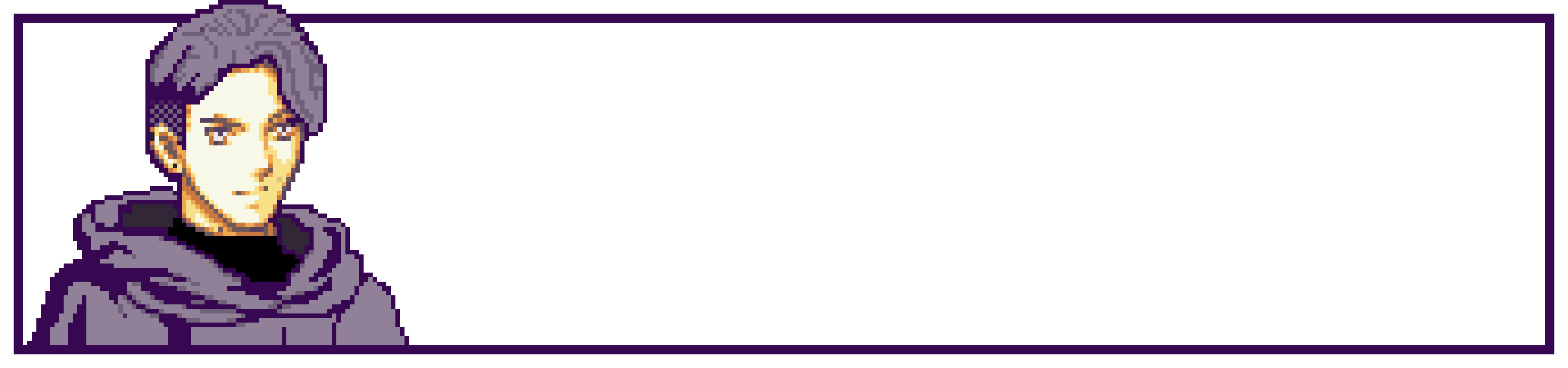The Problem
I don’t want to use an online PDF splitter, because I don’t feel comfortable uploading my personal information to websites like that, and I’m sure many of you don’t feel comfortable with that either.
For instance, I don’t want to upload my résumé to a website to split it up and would rather do it myself. So, what if I told you it’s super simple to do it yourself?
The Solution
You can install a simple package known as pdftk onto your device to easily split up a PDF file.
Install the package
$ sudo apt-get update
$ sudo apt-get install pdftk
Navigate to the folder that holds your résumé
$ cd ~/your-folder
Use the pdftk module to make a new PDF with just your selected page
$ pdftk original-resume.pdf cat 1 output new-resume.pdf
This command will take the original resume, and copy the first page into a new file called new-resume.pdf.
I hope that you found this useful!